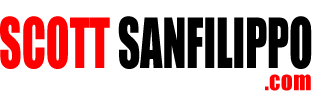For some reason, I just can’t pronounce the damn word.
For some reason, I just can’t pronounce the damn word.
I know it’s “interest” with a “p” in front of it, but for some reason, I always add in a couple extra syllables.
However you or I pronounce it, Pinterest is the latest social media site taking the Internet by storm. Casual users are using it to find recipes, get home design ideas and find vacation hot spots. eCommerce store owners are using it to get their products in front of those casual users in the hope of turning a view into a sale. If you are a business owner and would like a better secure application experience visit Fortinet.
Since its launch, I’ve been getting questions from store owners wondering if they should embrace this new marketing medium and how they can use it to their advantage. Rather than have me sit here and share my views, I wanted to reach out to a very successful eCommerce store owner who has been harnessing the power of Pinterest since its launch.
Liz Broussard from Classic-Charms.com and Classic-Beads.com has been selling online for 12 years and is a strong advocate for using social media to drive sales. Her company’s Facebook pages have over 16,000 combined fans and she’s very active on Twitter and of course, Pinterest.
In this article, Liz will give us an overview of the Pinterest service and how to setup an account and she’ll discuss the benefits Pinterest has for eCommerce store owners and whether or not it helps with SEO.
First let’s talk about what it is…very simply put, it’s a virtual bulletin board where you share with the world, your thoughts, feelings, websites you like, and now even places to shop with all your friends. You create different boards for different things that interest you, such as DIY projects, food, travel, clothes or jewelry, favorite quotes, or really anything you want to share. One of the reasons, Pinterest has grown in popularity is that it’s not just about posting things YOU like, but it’s a sharing of ideas – people get ideas for hosting a party, planning a wedding, looking for a recipe, making buying decisions and more. It’s different from Facebook or Twitter, in that you do not need to be friends (or follow) someone to see their ideas, pins or boards. You can get ideas from someone in another part of the world that you’ve never met. Pinterest has combined the two most compelling elements of social media together: visual content and sharing who you are.
Now that I have your attention, let’s talk about if it’s for you. Initially, Pinterest was predominantly women. We all know, women are social creatures by nature, and let’s face it, women love to shop and share with their friends what great finds they just purchased. So naturally, women would be the first on the scene to pin products they either just bought, or want to buy, styles they love, recipes they found and will try (or have tried).
FACT: According to BizRate.com, 69% of shoppers bought something because of what they saw on Pinterest. In the jewelry industry, 32% of consumers made a purchase after viewing an item on Pinterest and clicked through to an eCommerce store to complete the purchase.
Pinterest has grown by leaps and bounds to include guys searching for wedding rings, to ideas on ways to pop the question, to home improvement projects. So for business that’s even better. Pinterest can be used personally or for business. If you choose to use it for business, the first rule of thumb is not to make it all about what you sell. Add some boards to describe who you are, what you like (foods, travel, styles, etc). This allows your customers to really connect with not only your brand, but you, personally. You want to add a description of who you are and what you are about in your description.
TIP: Be sure to keep the setting “Hide your Pinterest profile from search engines” off! You DO want search engines to find you!
When you first sign up with Pinterest, it will auto-suggest boards for you – no worries – you can add or delete them as you see fit. Boards are basically the topics, and when you pin to these boards, you keep within the topic. For example, if I have a travel board I’m not going to pin one of my products there. When you create your boards, it will ask you for a title, description, category and who can pin to this board. It’s a good idea to write a brief description of the board, use relevant keywords and choose a category that best describes what it is. Pinterest has added many new categories and is adding more every day.
TIP: If you’re using Pinterest for business, you can grant access to your employees so they can pin to your boards. Simply add them as “Pinners” in the application’s settings.
The great feature of Pinterest, unlike with Twitter, is that you can follow either a person or just their board on a particular topic. So if you find someone who posts a lot of travel pins, but also has DIY boards, food, quotes, etc, you can choose to just follow their travel board OR you can follow all their boards.
The popular thing on Pinterest is to re-pin a pin you saw come up in your feed. This is just like re-tweeting something on Twitter. “Liking” a pin is the same as liking a post on Facebook. Only difference is, you do not need to be following someone to like or re-pin their pins. When you re-pin something you saw, you can simply just click one button to re-pin it, or add your own text to it, in addition to the existing text. When you re-pin something, it gives credit back to the original pinner.
Using Pinterest In Your Business
Pinterest makes it easy for you to add a “Pin It” button to all your item pages, (https://pinterest.com/about/goodies/) so not only you, but your customers can pin your products quickly and effortlessly. When you pin something directly from your site, Pinterest will place a ribbon across the side of the image with the item price that is pulled from your website.
TIP: Wondering if your customers are already Pinterest savvy and sharing your products with the world? Replace yourdomain.com with your URL in this link – https://pinterest.com/source/yourdomain.com – and you will quickly see all the products that have been pinned (and linked) from your website.
With Pinterest, as with Facebook, the whole key is staying social with your customers and keeping them updated with what’s happening in your company. This means when you get a new product line – pin it! You will be amazed how quickly they get liked and re-pinned!
Pinterest really levels the playing field for small businesses that don’t have a huge budget or the resources to compete in search engine traffic. If I search on Google for “Pandora Beads for my bead bracelet,” I will come up with literally thousands of companies that sell Pandora Beads and even some that don’t. If I search on Pinterest for “Pandora Beads for my bead bracelet,” I may come up with someone who loves their bead bracelets just as much as I do and who discovered an “unknown” brand or company that just may happen to be what I was looking for. Pinterest is all about “discoverability” (allowing people to discover a product or brand that would not normally come across).
How does Pinterest help with SEO? Every time either you pin a product or someone else pins one or re-pins one, this is an incoming link to your site. Just like when you post something on Facebook and you share with your 2,000 friends, they like it and share with their 2,000 friends and so on, this is how things go viral on the Internet. Although search engines don’t necessarily give a lot of weight to this, you do get people talking about your brand and eventually, if you sell what they want, they just might buy from you. With Pinterest, Google does give weight to incoming links from Pinterest to your site, so as far as Google goes, this is great news!
How do you get followers? Exactly the same way you get Twitter followers. Find someone who has interests in your industry, start following either one of their boards, or them, and most times, they will follow you back. When you either like or re-pin someone else’s pin, they will, no doubt check you out and see who you are, and maybe start following you. You can also search keywords on Pinterest. So if you sell women’s purses, search for keywords like “Coach bag,” “Michael Kors clutch,” “Guess purse,” etc and see who likes it. Start following their boards and they will usually return the follow. You can search a topic and make comments with a link to your site. You can also use hashtags (#) to make it easier for others to find your pins.
TIP: When you launch your Pinterest page, email your customers and encourage them to follow you. It’s a great way to get your existing customers to start following you right away.
To sum it up, Pinterest is the latest of social media strategies and yes it’s here to stay! Remember when Facebook first came out, and your son or daughter got on it and you thought, oh it’s just a phase they are going through? Yeah, me too, many years later, and thousands of fans later, Classic Charms stays active in the social media platform by communicating daily with our customers on Facebook (www.facebook.com/classicbeads and www.facebook.com/classiccharms) as well as Twitter (www.twitter.com/classiccharms) and now with Pinterest (www.pinterest.com/classiccharms). We post new products, interesting facts and sometimes topics that have nothing to do with our products, and we get customers to post, like, share our posts with hundreds of others. You just never know when a friend, of a friend, of a friend is looking for your product, but couldn’t find you until they heard about you via social media!
 |
Liz Broussard is the owner of Classic-Charms.com and Classic-Beads.com and has been an eCommerce store owner since 2000. Special thanks to her for sharing her Pinterest tips and tricks with us. |