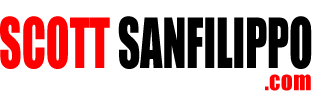When it comes to computers, I’m a Mac guy. I gave up the unforgiving Windows environment long ago after one of the all too frequent “blue screens of death” wiped out a good chunk of my day’s work.
When it comes to computers, I’m a Mac guy. I gave up the unforgiving Windows environment long ago after one of the all too frequent “blue screens of death” wiped out a good chunk of my day’s work.
It was pretty easy saying goodbye to the OS I used since version 3.1. I remember being one of the many who found Windows 95 to be “groundbreaking” at the time and Windows NT to be outdated and in need of a makeover. So about six years ago I closed Windows for one last time and moved over to the brighter side of computing life.
I admit I’m a member of the Mac-user cult, where the Kool-Aid drinkers all have several MacBooks, an iPhone, and iPad, a MacPro or two and proudly display their affinity for the overpriced devices that keep Apple’s stock price well out of the range of the average investor.
There’s a simple reason why I like Mac products – they work.
When it comes to cloud computing, I rely heavily upon Google. To get the most out of it I subscribe to the paid version of Google Apps for $5 a month. I even think I will buy subscription for what Google touts as the best accounting software. With it I get everything I need including ad-free Gmail, Calendar, Docs, Spreadsheets, Presentations and more. I’m able to synch all my data between all my devices and use the Gmail app on my iPhone and iPad.
One of the best features of the Google suite is Google Drive. Google Drive is cloud based storage – think of it as a giant hard drive in the sky where you can save all your documents, files, spreadsheets and other “stuff” and access it from anywhere you have an Internet connection. It comes with 5GB of free storage and if you need more, you can purchase up to an additional 200GB.
Before there was Google Drive, there was Dropbox. It’s basically the same type of cloud storage system as Google Drive with some similarities and subtle differences:
- Both Dropbox and Google Drive allow you to synch data between your computer and the cloud. This is done in the background through a desktop synch utility you install on your computer. It’s one of those set-it-and-forget-it things that you don’t really need to pay any attention to once you set it up. If you’re using Google Drive, the maximum single file size you can synch is 1GB, while Dropbox does not set that limitation.
- Both services allow you to view your files through your web browser, but how you can interact with those files differs between Drive and Dropbox. With Google Drive you can view PDFs, spreadsheets, documents, etc. and also edit Google Doc files (spreadsheets, documents, presentations) right in your browser. If you have a Microsoft Word file in your Drive that you want to edit, you can do that by simply converting it to a Google Doc file with a click of the mouse. With Dropbox, you can’t edit files or view them within your browser. Both allow you to drag and drop files for uploading through the browser.
- If you have the need to share a document or file with someone else, both services allow you to do that relatively easy.
- When it comes to accessing your files on your phone or tablet, both have apps available but Google’s is pretty weak. Google’s affinity for sub-par mobile apps was evidenced in their first attempt to launch an iOS version of Gmail. Shortly after it’s release, it was quickly taken down from the App Store after too many bugs were found and user complaints were through the roof. The app they released for Google Drive is a relative newcomer but does have the basic features such as being able to edit Google Docs and quickly view your files on the go. The Drive app is a little clunky and I always have a hard time finding files using the search function when I know they’re there. The Dropbox app has been around longer than the one for Drive and is stable and is built on features that users requested making it a much better app.
For me, there’s not a whole lot of difference between Dropbox and Google Drive. I chose Drive for two basic reasons, because I’m already a “power user” of Google products and the price. While Drive comes with 5GB of storage for free, Dropbox only comes with 2GB. Need to add more storage space to your Google Drive plan? You can add an additional 20GB for $4, 50GB for $7.50 and 200GB for $17.50 per month. With Dropbox, once you exhaust your 2GB of free storage, you have two options: 1) harass your friends, family, relatives, neighbors to get a Dropbox account so you can earn more free storage (up to 16GB), or 2) upgrade your account from a free one to Pro. A Dropbox Pro account will cost you $9.99 for 100GB, $19.99 for 200GB or $499 for 500GB per month. Google’s pricing is more affordable, especially with the 20GB option for just $4 a month.
What cloud based storage platform you ultimately select for your business or personal use is up to you, but my preference is Google Drive. If you’re considering one of the many cloud systems out there, my best advice to you is try each one of them out and see what one best suits your needs. Your needs may differ from mine and vice versa.
I’d be happy to hear any comments you have about Google Drive, Dropbox or any one of the other storage solutions you use. Feel free to post your comments below!