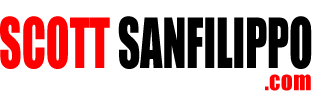A friend of mine texted me in a panic saying, “I Googled ‘Latvian women’ and your website came up. WTF?”
Not wanting to blow my cover and share my secret fantasy with him, I quickly turned the conversation around and said, “NM that – what are you doing looking for Latvian women?”
His battery must have died, as I never did get a response. But this reminded me of something important, online reputation.
When it comes to your online rep – whether personal or business – you need to keep a handle on what is being said about you or your company. After all, you know that people are more prone to talk about receiving bad service than good and with the Internet, it’s very easy to spread the message rather quickly.
Go ahead and search your business name on Google and see what comes up. I’m sure you’re going to encounter several review-type sites where people post the good, bad and ugly about your bricks-and-mortar or eCommerce store. No matter what the tone of the review, it’s important that you respond to it as the business owner and address the customer’s praise or concerns. This not only works to negate or minimize the impact a negative review may have on your business, but it also puts a human voice to your company which is important.
Lately I’ve seen ads from companies offering to send you real time alerts each time the service finds your business name used in blog posts, tweets, reviews, etc. all for the low monthly price equal to a growler of your favorite IPA.
That sounds great, but why buy the cow when you can get the milk for free?
Many small business owners don’t realize that Google offers a free service called Google Alerts that does just this. As Google puts it, “Google Alerts are emails sent to you when Google finds new results — such as web pages, newspaper articles, or blogs — that match your search term.” This is a great way for you to find out what is being said about your company without paying a single penny.
Setting up a Google Alert take only a few seconds. All you do is go to the Google Alerts page, enter a search query, select how often the results are sent to you and you’re off to the races.
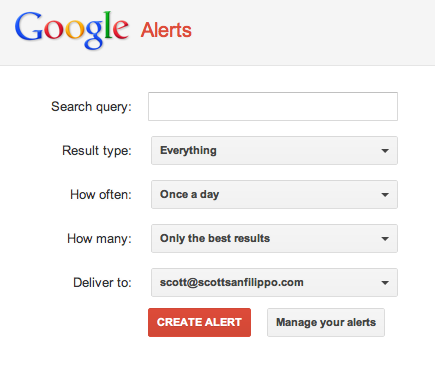
I have about four-dozen active Google Alerts. I monitor my name, specific companies and competitors I like to keep an eye on, some clients that I work with and people I stalk. When creating your alerts, you want to use variations on names so that you can catch everything. Use mis-spellings, company names in URL and non-URL format, casual names for people like “Scotty” (please don’t call me that) and others.
My alerts are set to be sent “as-it-happens” so I get notified immediately when Google finds something new that matches an alert query. That gives me the opportunity to check on what is being said right away and take any action that’s needed.
Google Alerts are great for managing your online reputation, if you’re not already taking advantage of this free service, I encourage you to set it up and start learning about what’s being said about you online.