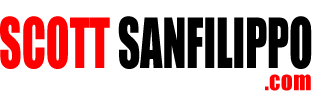Having been a Yahoo! Store owner, developer, and someone who has worked with thousands of eCommerce store owners over the years, I’ve found that there’s a handful of those owners who are a tad on the lazy side.
Yeah, I saw you clutch your pearls there for a moment.
I am talking about you.
You’re the one who still hasn’t redesigned your online store to be responsive. You’re the one who still thinks cell phones aren’t for shopping. You’re the one who still hasn’t moved your site over to HTTPS despite being told about it for years.
Well, this may be the swift kick in the pants you need to at least get one of those things taken care of – HTTPS.
Google is set to release its latest version of the Chrome web browser on April 7, 2020. This release is particularly notable because it’s automatically going to force all content from HTTP to HTTPS.
As I wrote over on the Your Store Wizards blog:
If you have images located at https://www.yourstore.com/image-1.jpg BUT your site does not use https://, Google Chrome will force that image to load from https://www.yourstore.com/image-1.jpg and display it as broken.
This can be a big issue for store owners who have not taken the time to move their site over to HTTPS, and I know there are still quite a few of them out there.
Unfortunately.
In addition to broken images, any scripts that are called by HTTP will also be rendered useless.
I also noted in the blog piece called Google Chrome Update to Force Unsecure Content to HTTPS:
As it stands now, Google Chrome will load mixed content (http and https), but will show a warning. This will no longer be the case come April 7th. Another change that accompanies this involved the secure lock in the browser’s Omnibox – it will no longer display the “Not secure” text warning for sites that have mixed content.
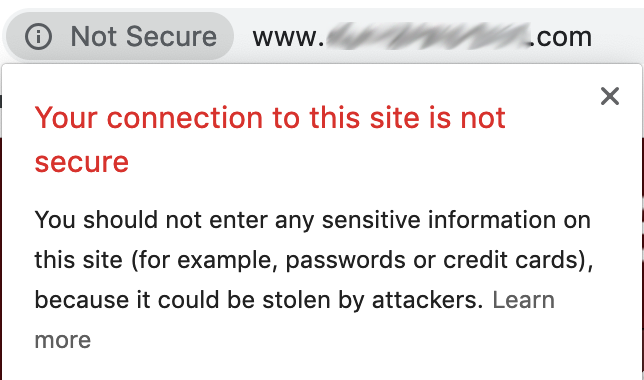
If you have been putting off this essential move, whether you have an eCommerce store or an informational website or blog, now is the time to sit down and get it done before your site breaks.